How can I quickly find the conversion I need?
Method 1: Navigation bar
After clicking "Convert" in the left navigation bar on the homepage of the website, all conversion types will be displayed on the right page. Simply click to select the corresponding conversion format to quickly enter the conversion.
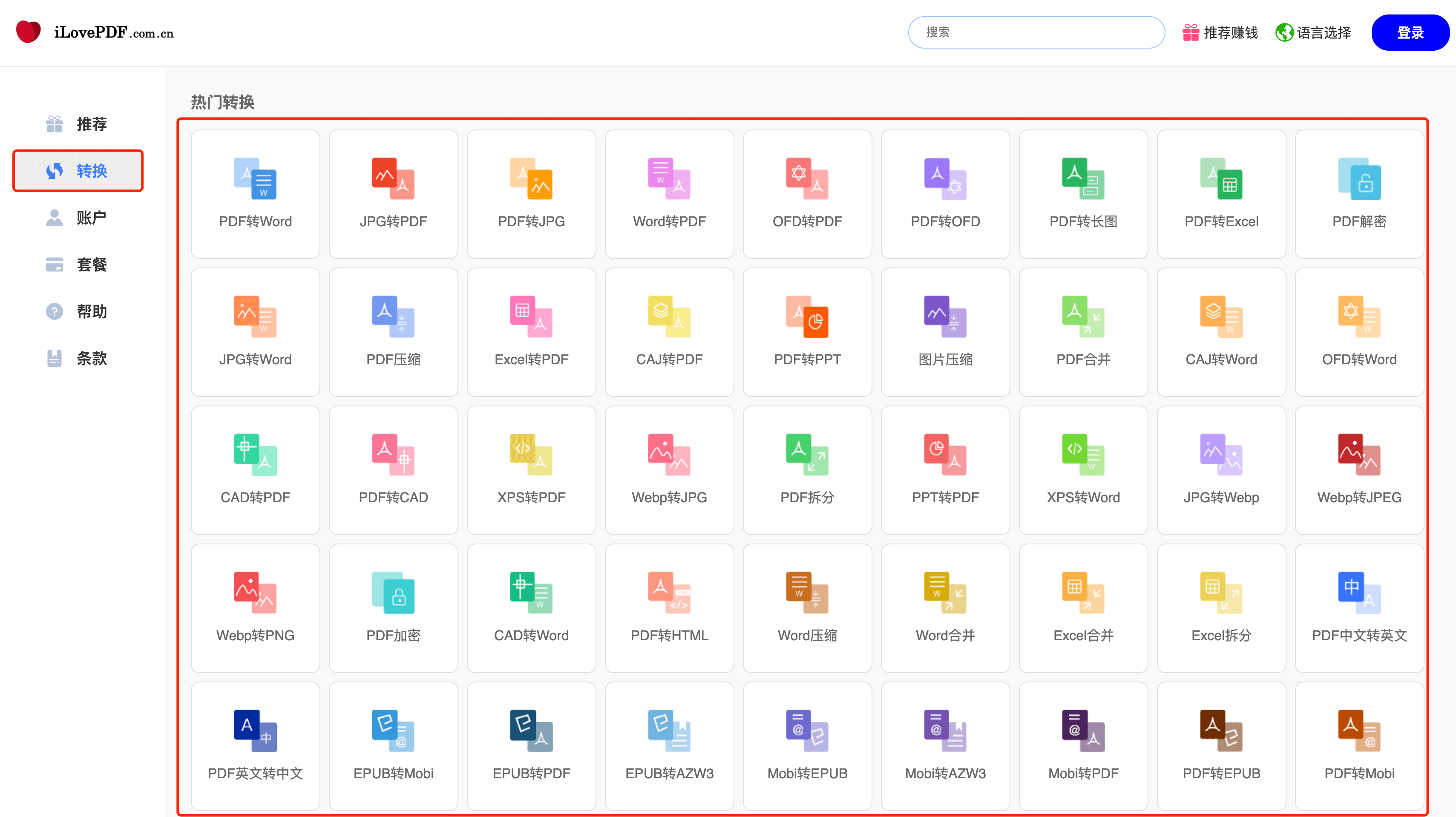
Method 2: Search
After positioning the mouse on the "search box" in the upper right corner of the website, commonly used conversion formats will be displayed in the drop-down options. You can view all document conversion formats by sliding the scroll bar, and click to select to quickly enter the conversion.
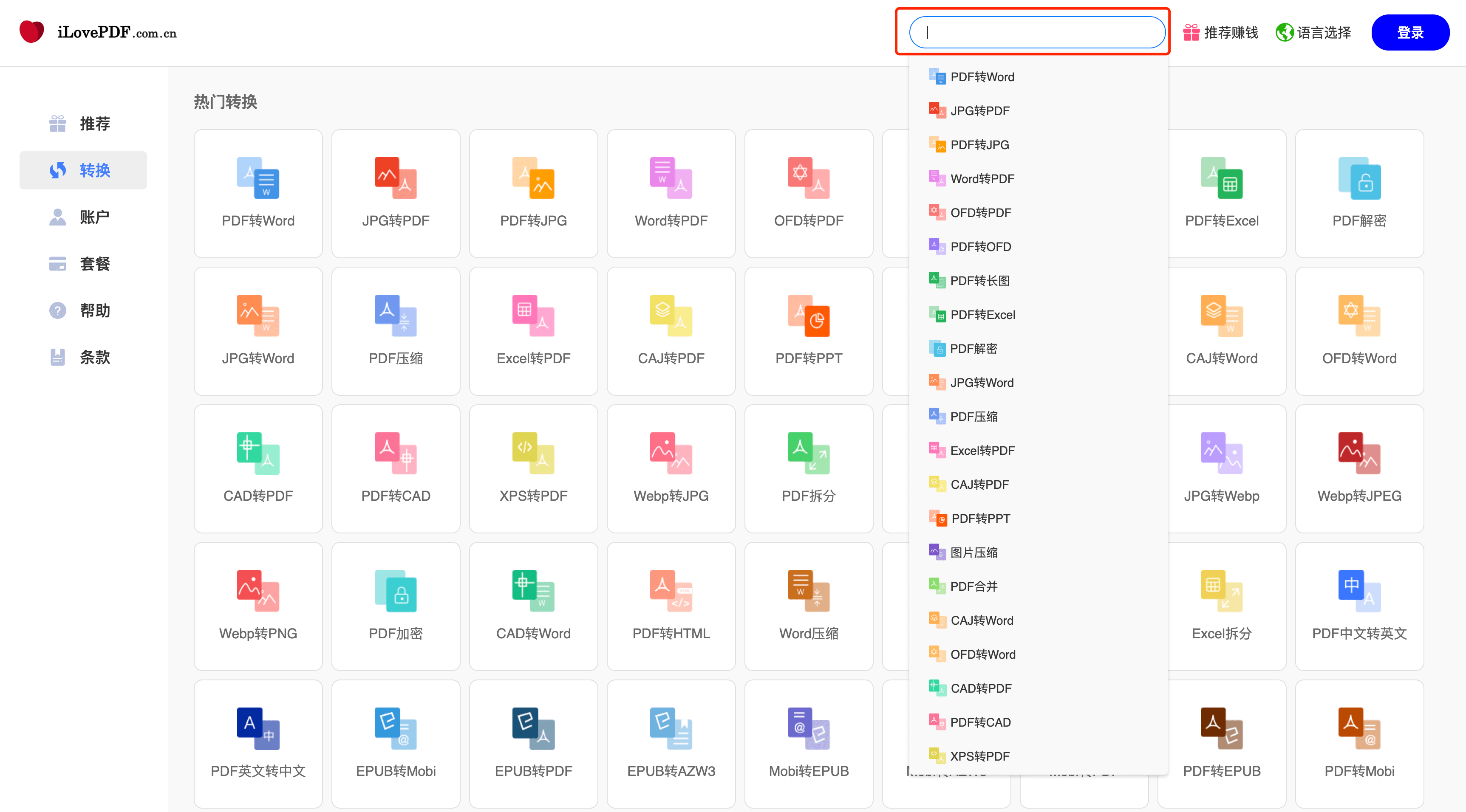
You can also directly enter the corresponding keywords in the search box, such as "PDF to word" to display the document conversion format. Click to select to quickly enter the conversion.
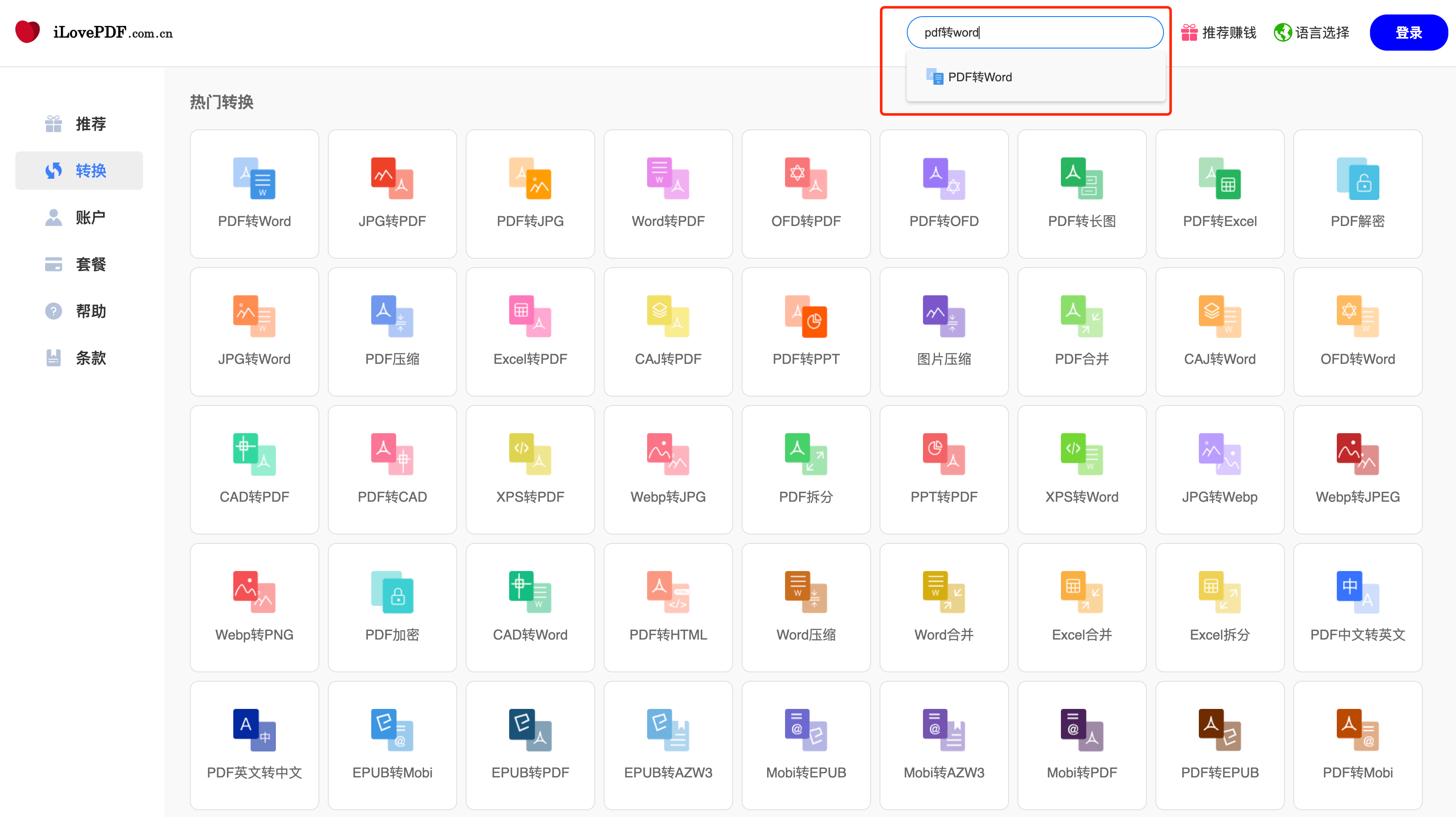
Enter pdfzhuanword search keywords and you can also search for PDF to Word conversion
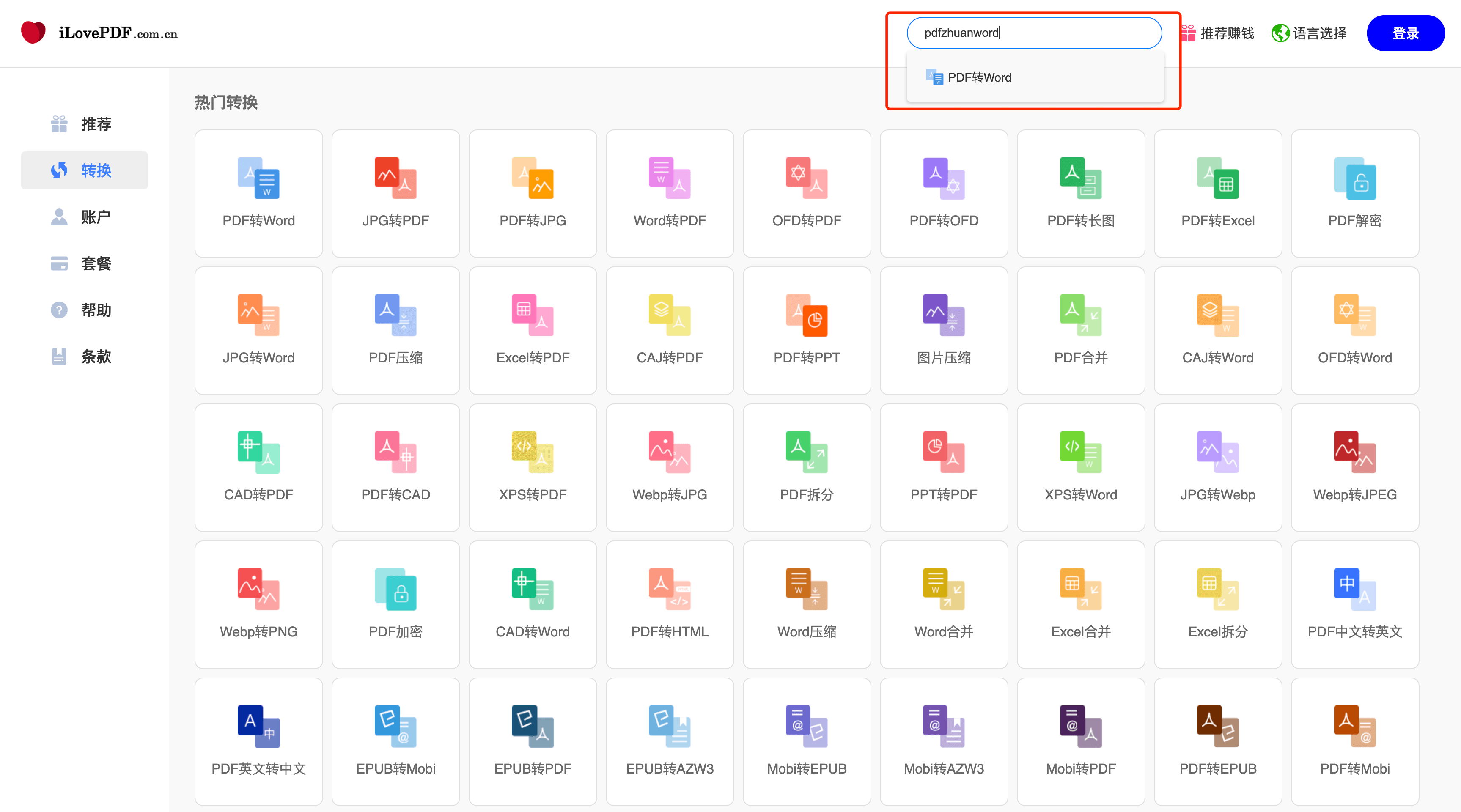
Enter pdf2word search keywords and you can also search for PDF to Word conversion
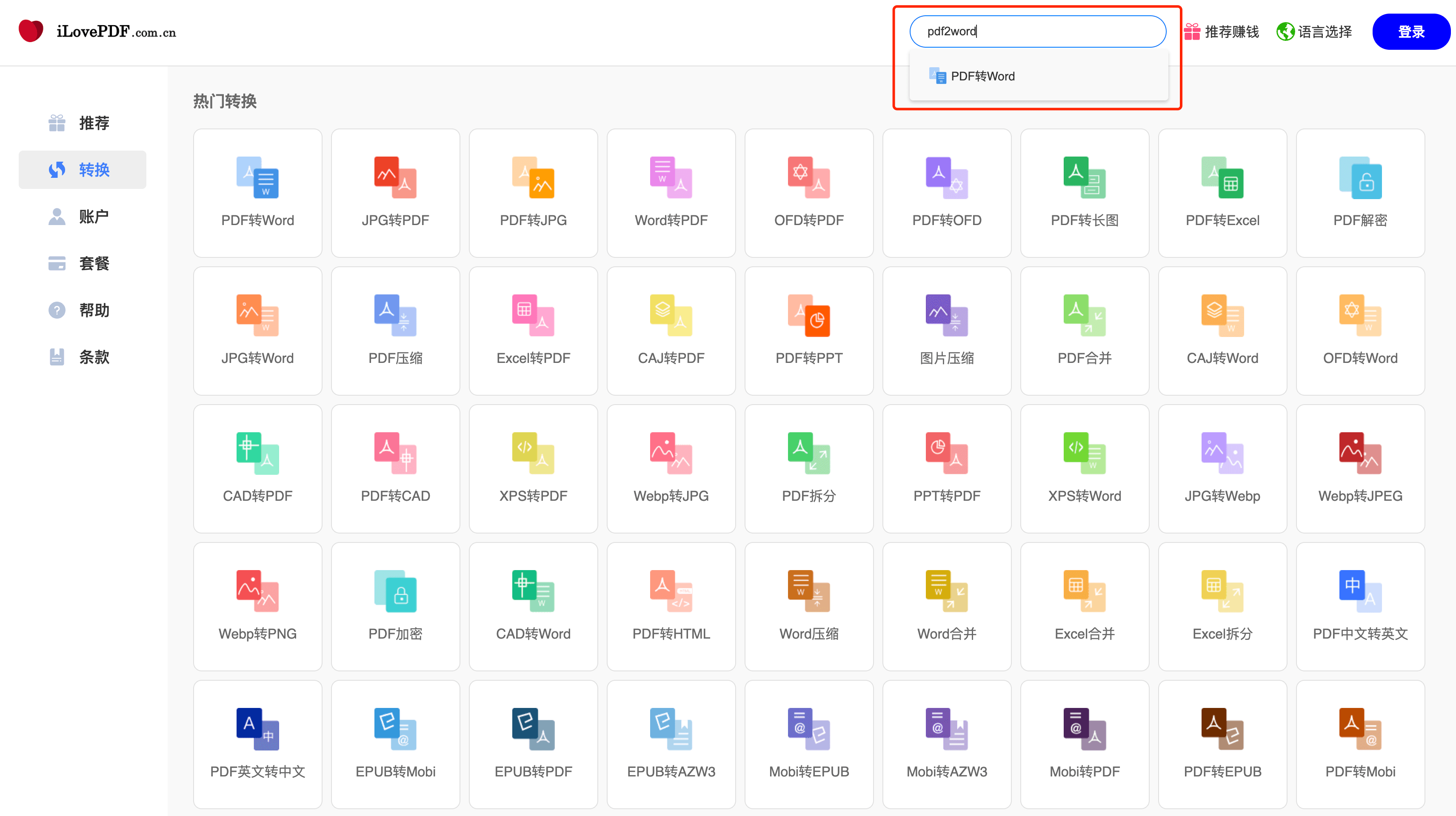
Enter more keywords to find PDF to Word waiting for you to explore!

 Gift
Gift Convert
Convert Account
Account Pricing
Pricing Help
Help Terms
Terms