PDF to Word: How to convert PDF to Word?
Step 1: Select “PDF to word”
Select "PDF to word" in the "Convert" list to enter;
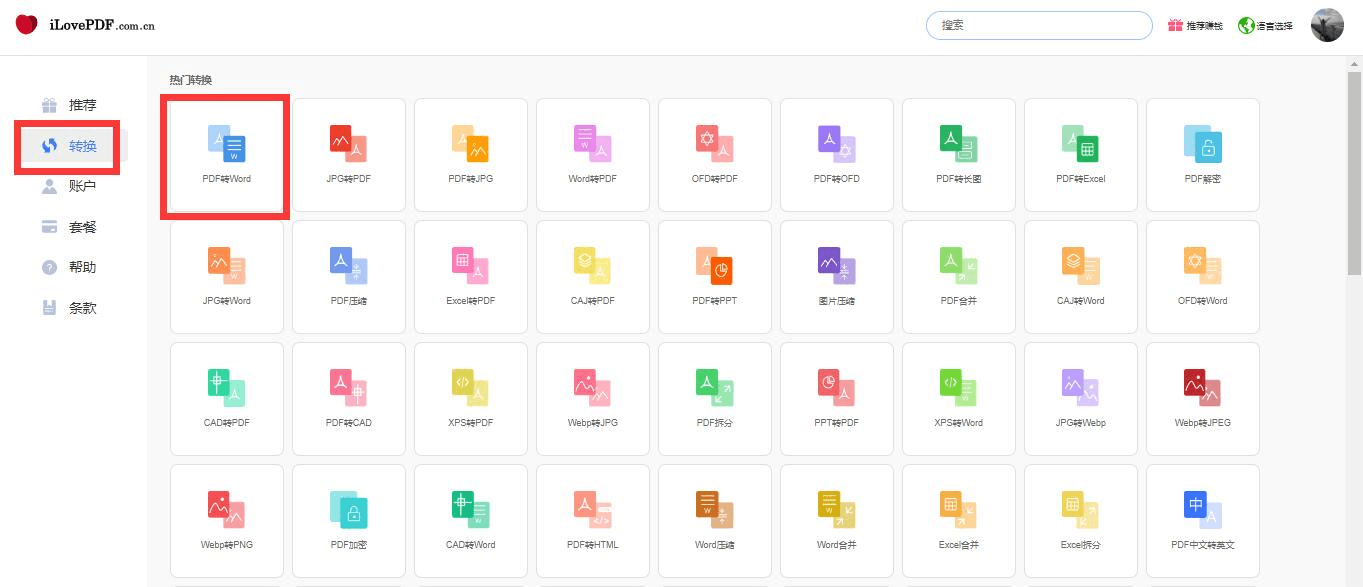
Step 2: Add files
Drag PDF files to the drop area or click to select files to add. You can select multiple PDFs to add at one time;
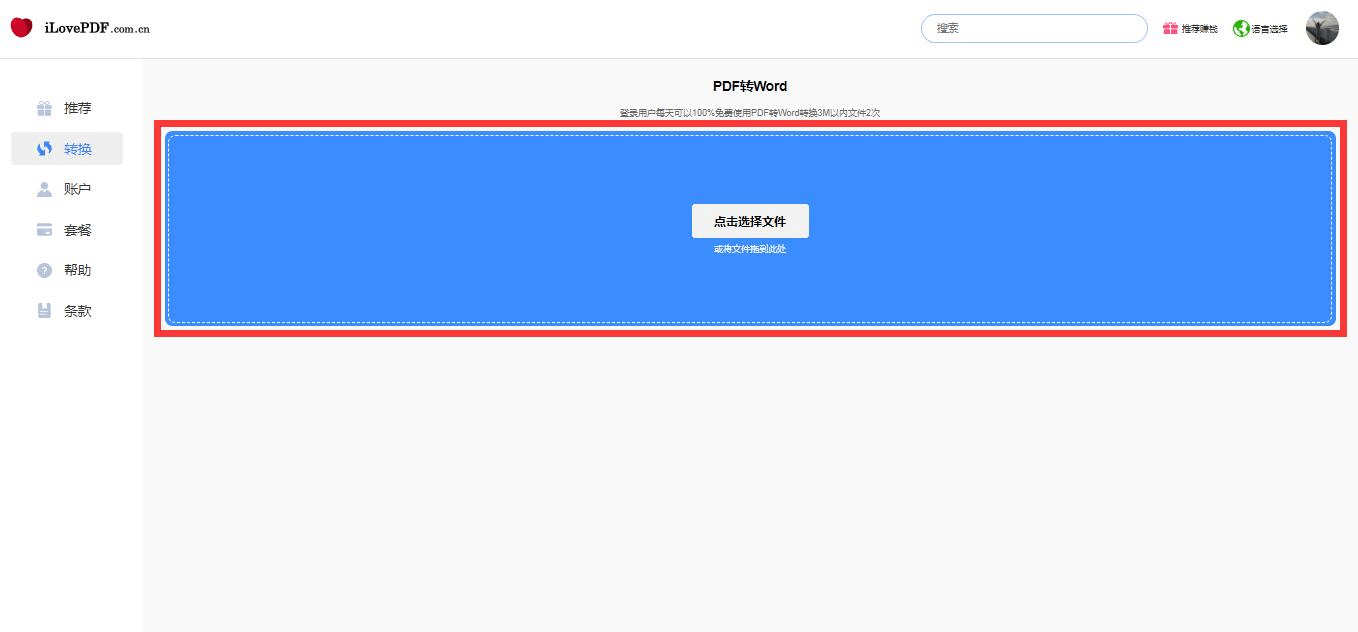
Step 3: Start conversion
Click "To be converted" behind the progress bar of the document name in the upload list to start converting the current single file;

Click "To be converted" behind the progress bar of the document name in the upload list to start converting the current single file;
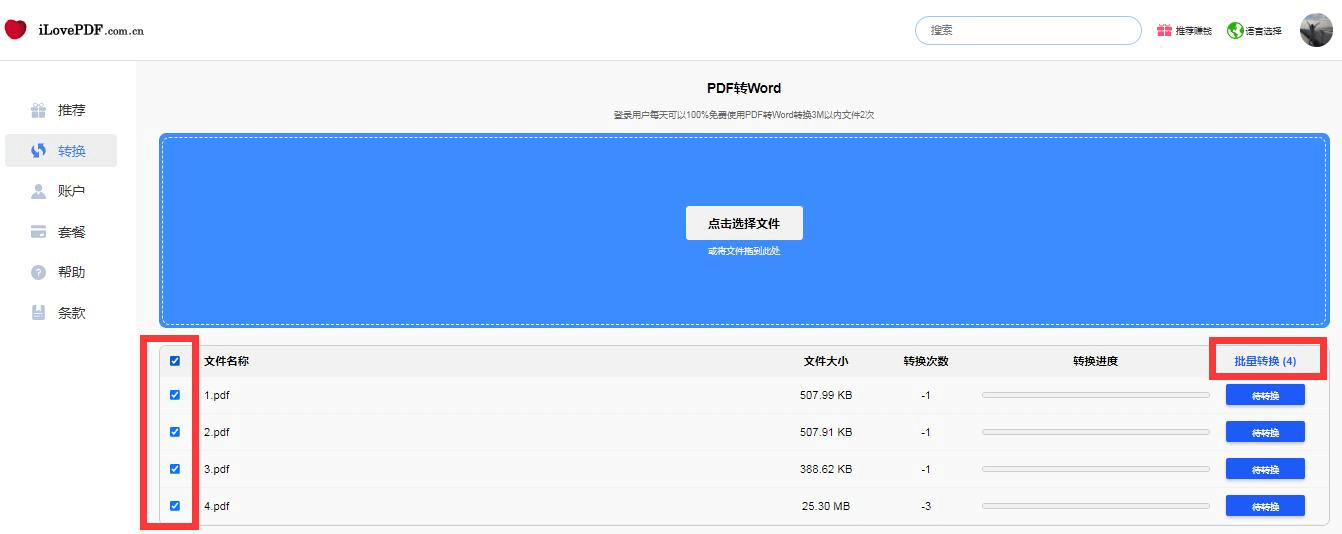
Step 4: Complete the download
Select "PDF to word" in the "Convert" list to enter;
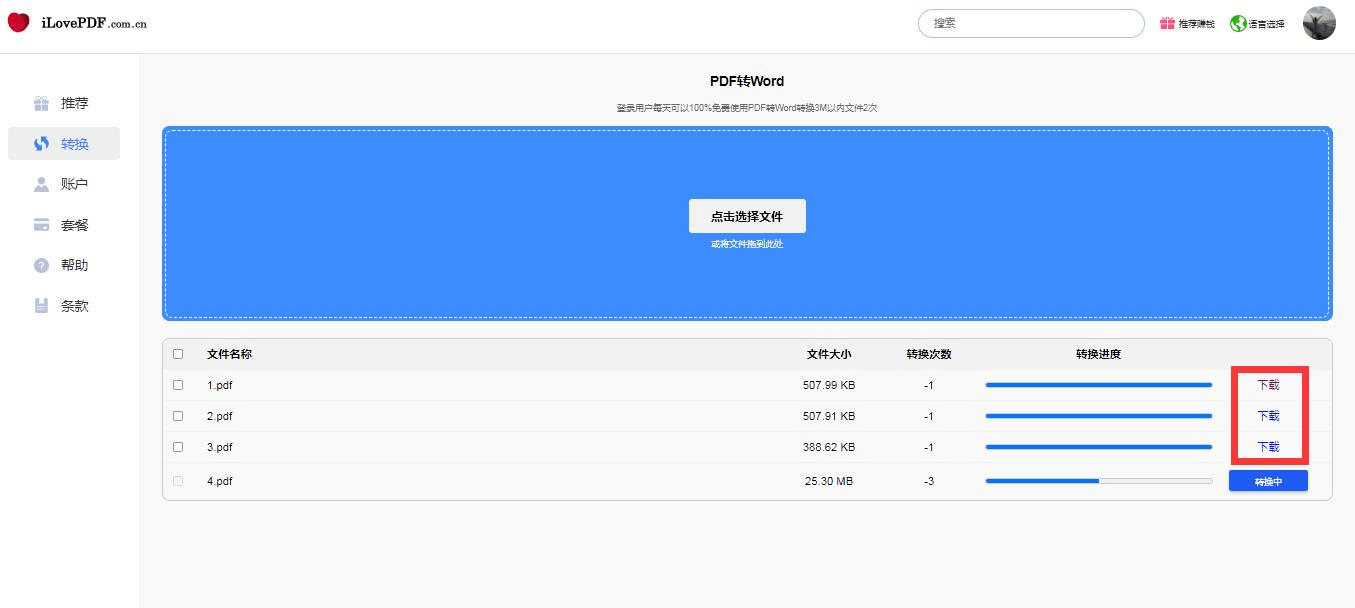
Click "To be converted" behind the progress bar of the document name in the upload list to start converting the current single file;
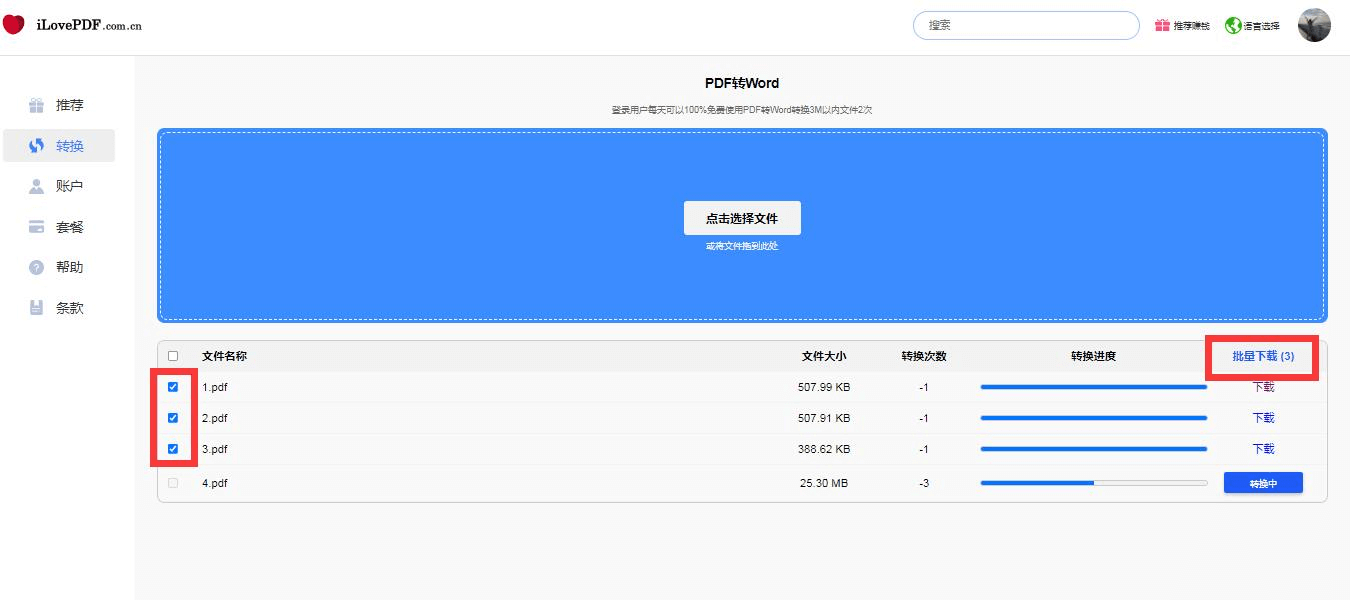
Attachment: How to quickly find "PDF to Word"?
Enter the corresponding keywords in the "search box" in the upper right corner of the website, such as "PDF to Word" to display the document conversion format. Click to select to quickly enter the conversion.
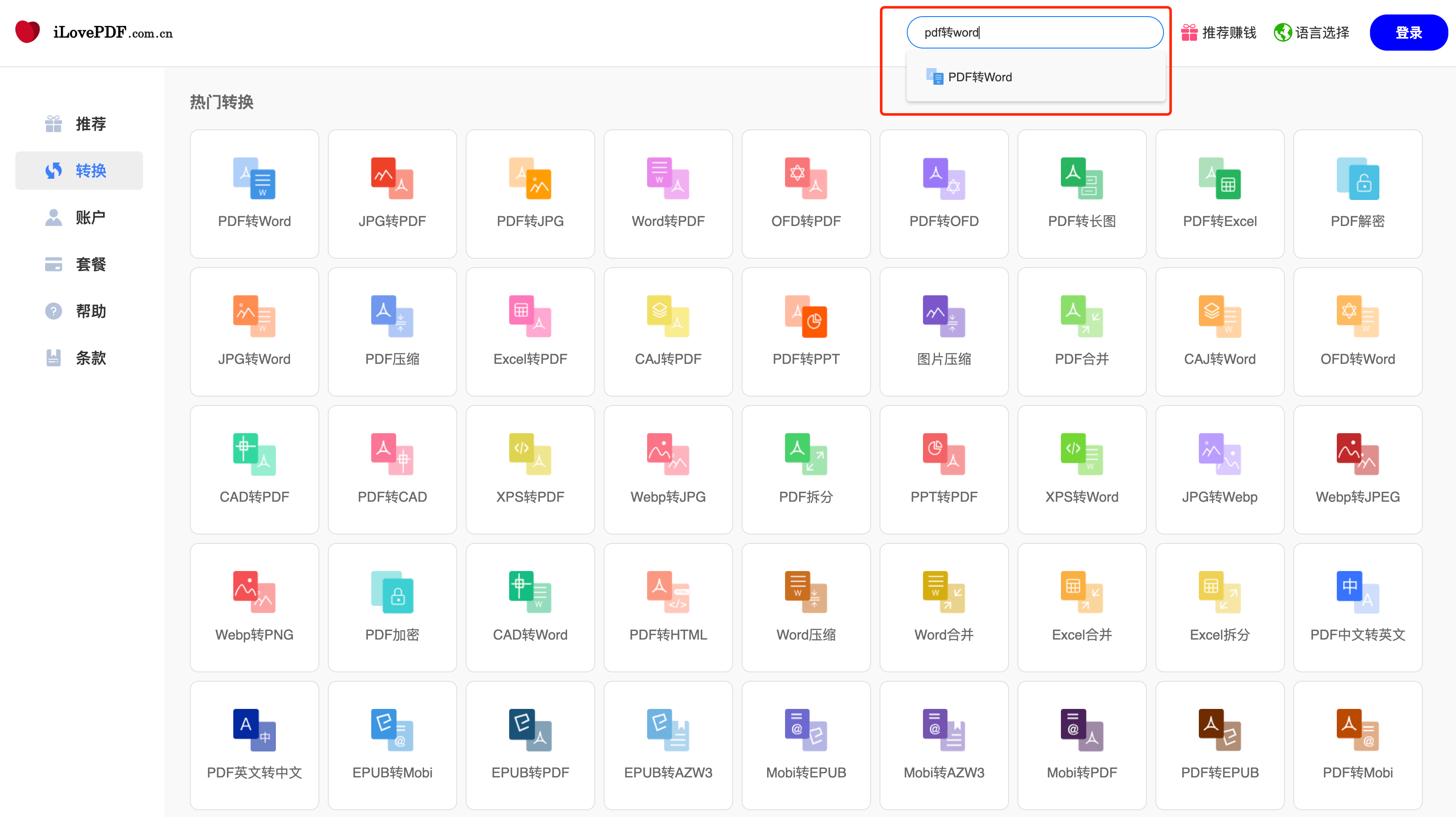
Enter pdfzhuanword search keywords and you can also search for PDF to Word conversion
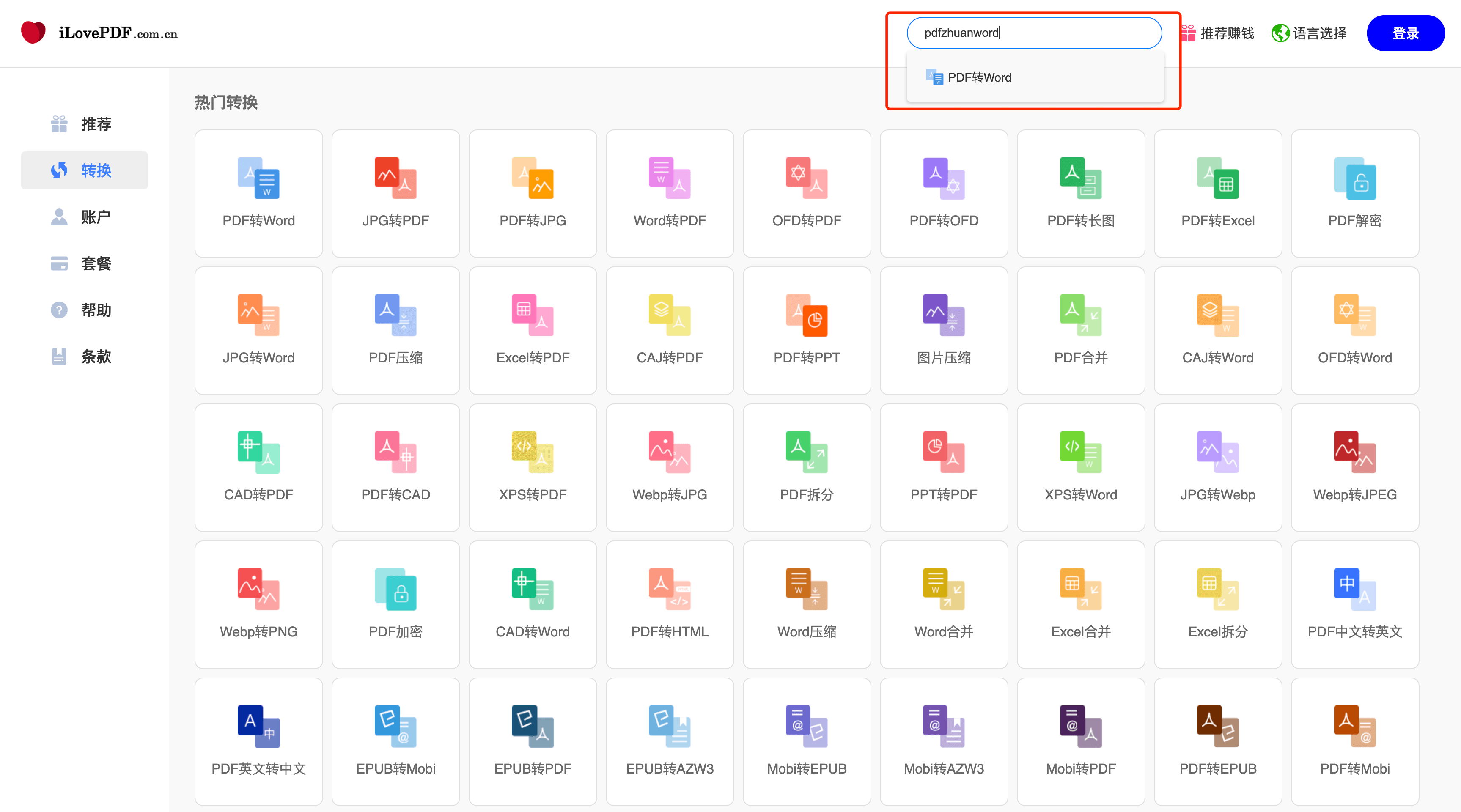
Enter pdf2word search keywords and you can also search for PDF to Word conversion
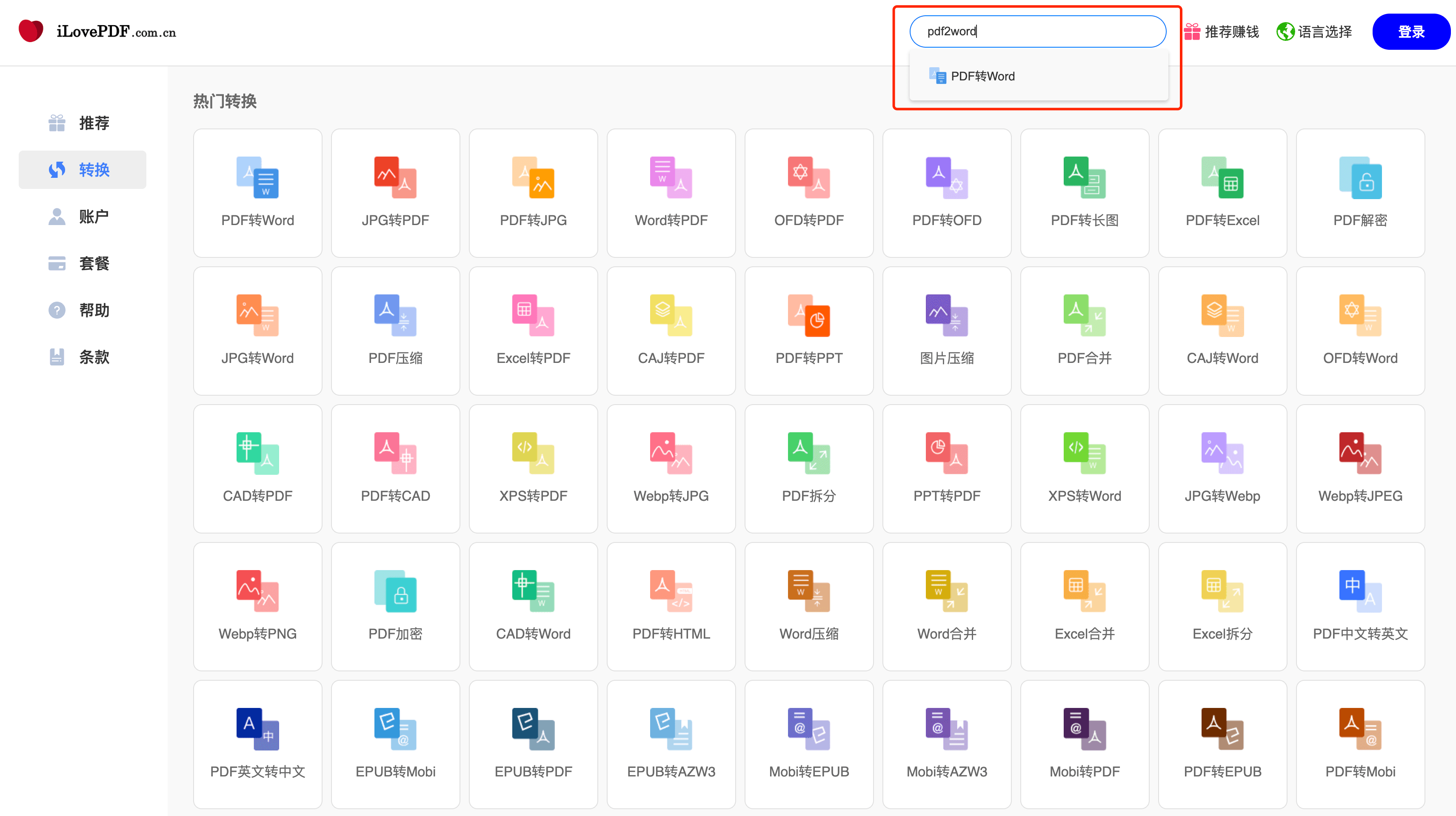
Enter more keywords to find PDF to Word waiting for you to explore!

 Gift
Gift Convert
Convert Account
Account Pricing
Pricing Help
Help Terms
Terms